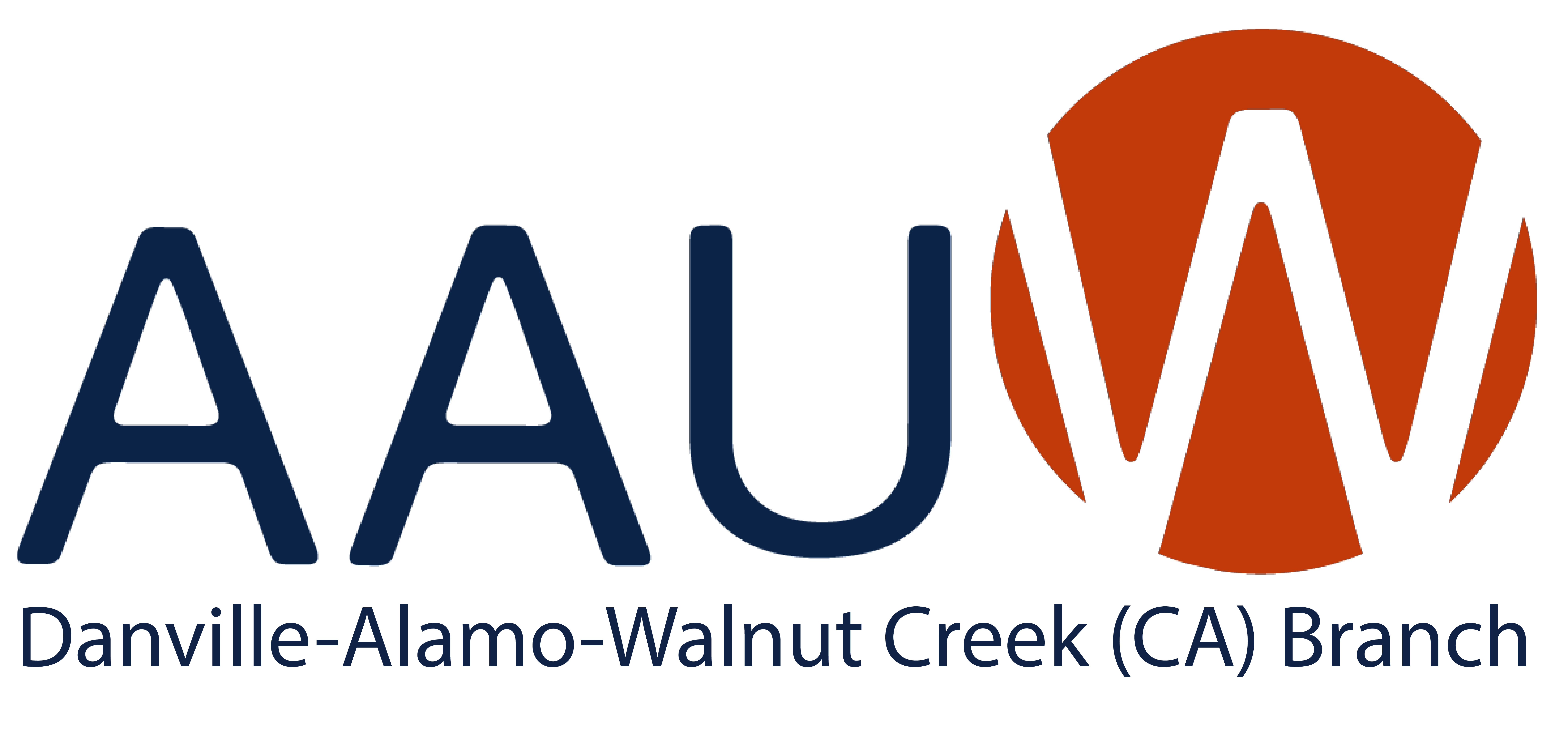Currently, our calendar can be accessed or updated by our Co-Presidents, Loretta and Karen, President-Elect, Mary Ellen, and Webmaster, Teresa.
1. Go to gmail.com
2. Enter our calendar’s username: daw.ca.calendar@gmail.com and password. (If you are already in gmail.com, click the upper right picture icon, then click add account. Enter our username and password.)
3. Click on the Calendar tab on top.
4. Go to the date, and enter information. Please provide the beginning time and end time if possible.
5. Questions, please contact Teresa.