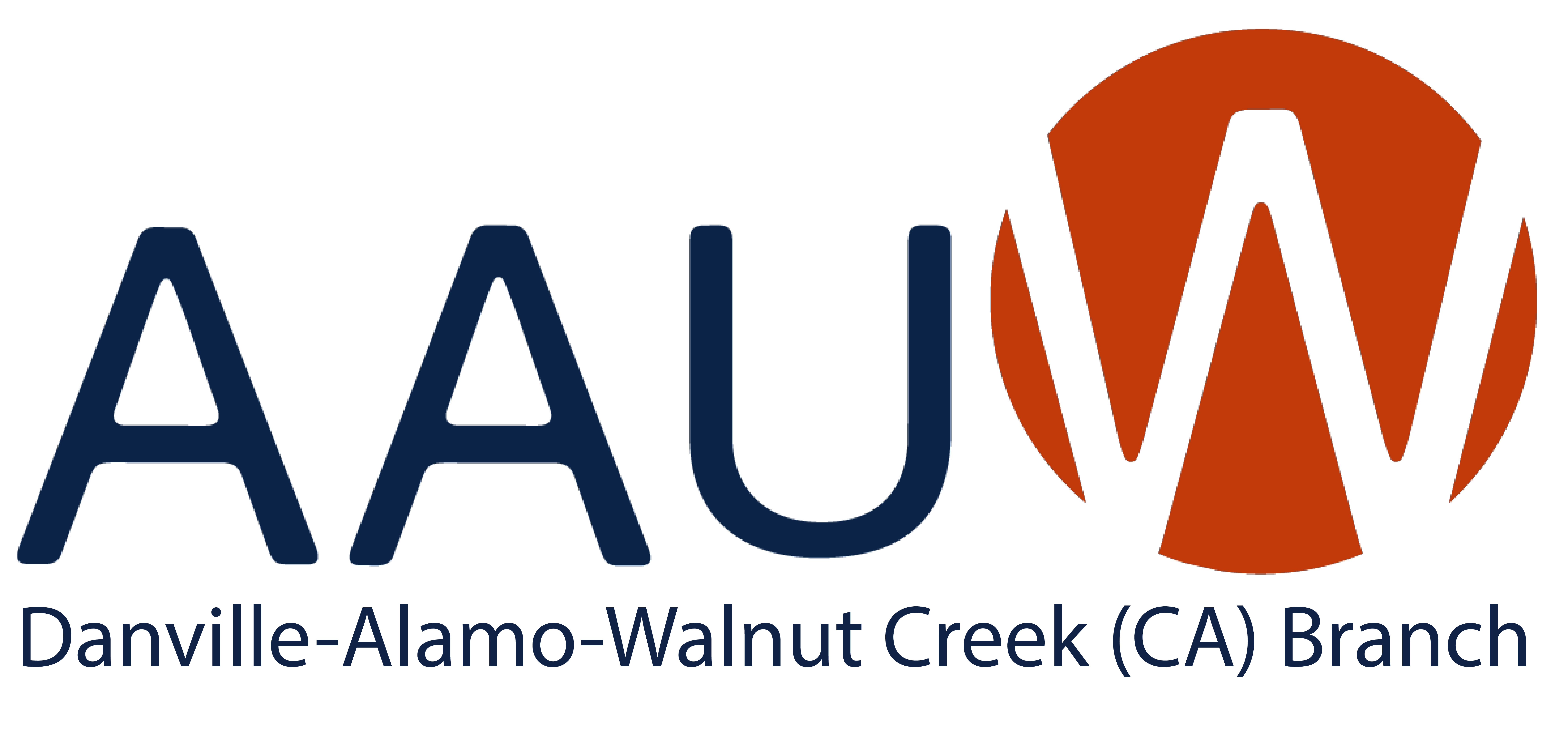Deposit Forms:
For good and accurate record keeping, all deposits turned into the treasurer must be itemized and totaled. Stacks of checks that do not have a corresponding Deposit Form will be returned to the sender without being deposited.
Your submissions can be completed as: (1) a handwritten page, (2) using the fillable Deposit Form pdf file or (3) using the fillable Deposit Form as Spreadsheet Excel file – which will tally for you and provide totals.
Expense Vouchers:
Many or most of you are accustomed to this form, used for getting reimbursed for your expenses. You now have the ability to do these submissions electronically, if desired. The fillable Expense Voucher pdf form is available to help streamline the process.
Your submissions can be: (1) handwritten and sent via US Mail, (2) handwritten, scanned, and emailed, or (3) typed in the fillable file and e-mailed to the treasurer. For requirements on receipts and other documentation, see the additional instructions below.
Deposit and Expense Voucher Forms are available on the Members Only page –
Members Only Page
Additional Voucher Instructions:
Proof of purchase is required for reimbursement. Please note that the treasurer needs photo copies of your receipts on 8.5 x 11.0 paper. Loose receipts will no longer be accepted. You can keep the originals for your files / records.
Lower tech (?): If you or your helpers do not have a copier, please tape the receipts to a page, and “snail mail” them to the treasurer who will make the copies.
High Tech (?) If you have a scanner, you can scan the receipts to a *.jpeg or *.pdf (preferred format) file. When you email it to the treasurer with the voucher form, you’ll save the cost of a stamp and mail time. Plus, because this is more efficient on the treasurer’s end – and you’ll benefit from faster turnaround times in receiving your reimbursement check(s).